This page will help you get started with NOLA API.
Please follow the steps below to use the NOLA APIs
Steps Before Using:
- Before using the APIs, you need the obtain API Key from NOLA. Please contact [email protected]
- Use the Authentication API where you will use the API Key to obtain the authentication token.
- Use the authentication token in the header of each request.
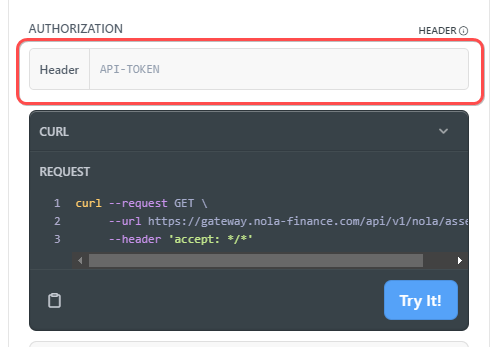
Once the above steps are executed you can decide which functionalities of NOLA digital asset infrastructure you want to use. The main areas are the following:
First of all you need to check list asset templates.

Now create asset using asset template id.
Fill symbol(3-7 uppercase english letters) and any asset name.
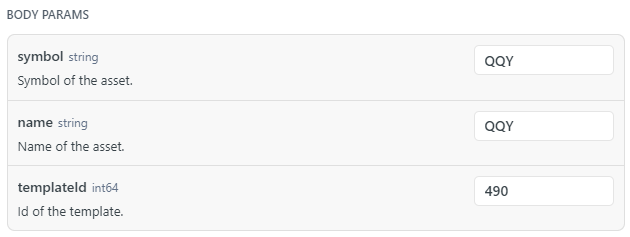
After asset creation we can see it in assets list.
We need to check token information using assetId.
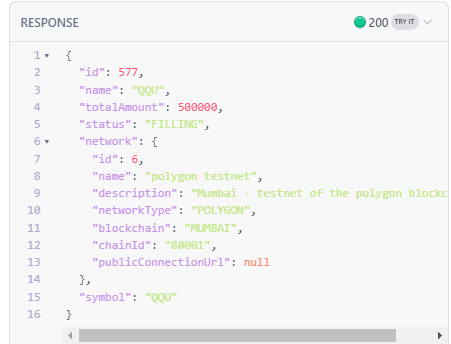
Token can have different status:
- FILLING: token is in creation stage.
- CHECKING: token is being validated.
- ACTIVE: token is deployed, active and ready to work.
- STOPPED: token is temporarily stopped. Existing transactions, buy orders are stopped. Its temporarily not possible to create new buy orders.
- CANCELLED: token is permanently cancelled. Its not possible to create new buy orders.
- INVALID: token is not set up correctly. The token will not be processed.
- ERROR: blockchain or server error. Token will not be processed.
Edit tokeninformation
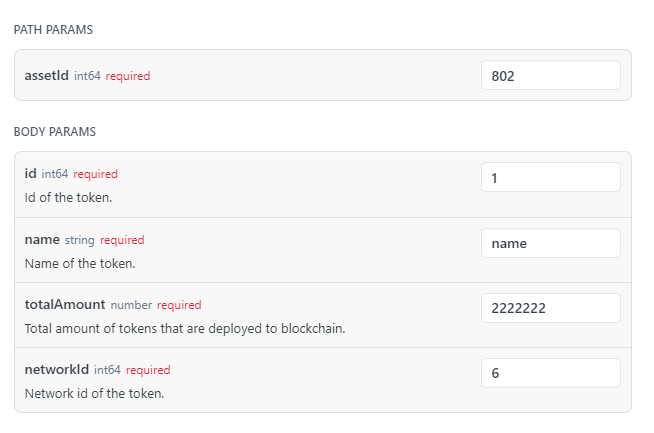
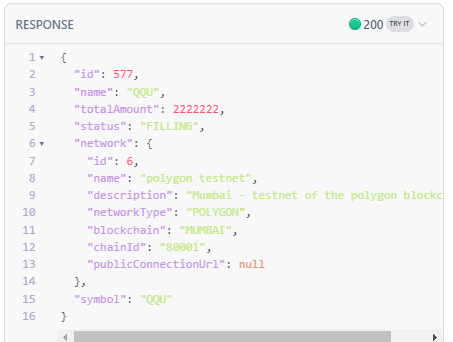
deploytoken using assetId.
After deployment token you can check token status:
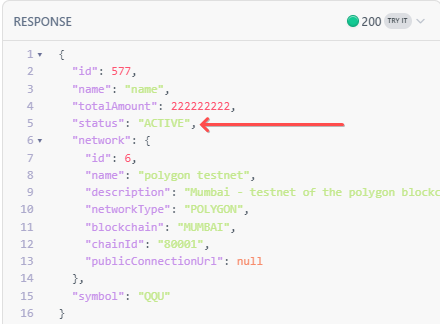
Now, when token have status "ACTIVE" we can start trading.
Let's check shareholders.
Now you can create user and assign him to project with role(you can check roles here).
You can deposit funds to investor('iban' field is not required).
Create sell order. In 'pair' field you need to use pair of asset symbol and fund asset. Side it's type of peration(buy or sell). You must use either 'baseQuontity'(tokens amount) or 'quoteQuantity'(funds amount).
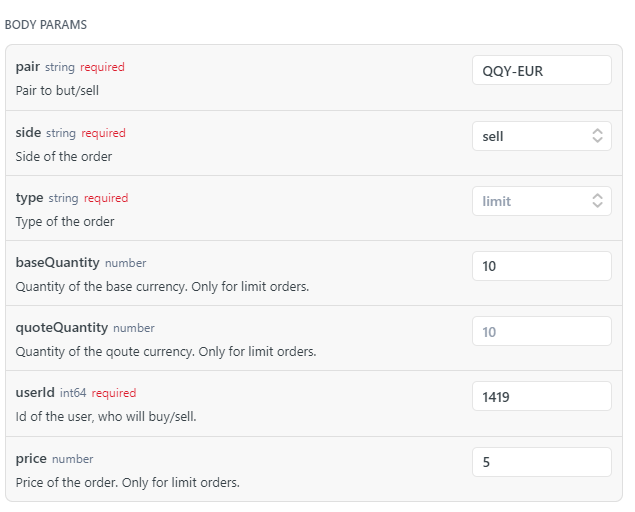
After creation sell order change side and userId. Now you will create buy order.
Now you can check your portfolio.

You also can transfer tokens to Investor without market.